
- Instructor: Adrian Lund
- Lectures: 48
- Students: 22241
- Duration: 10 weeks
The provided course offers a comprehensive Guide to SAP Design Studio, detailing its purpose as an application development tool for creating advanced, interactive dashboards using various SAP data sources like BW and HANA. The material systematically covers practical aspects of the software, including logging on to different platforms, navigating the user interface via various views (like Components, Outline, and Properties), and the fundamental process of creating an application. Significant portions are dedicated to managing data, explaining how to add data sources (including Universe Data Source and HANA connectivity), work with filters, and implement bookmarks for application states. Furthermore, the guide examines advanced features such as Info Charts, Geomaps, and methods for exporting data and entire applications, including saving them as reusable templates or for creating custom dashboards.
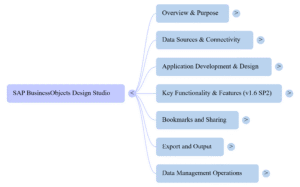
SAP Design Studio Course is based on textbook learning material by Academy Europe.
Study Hard AND Study Smart!
Dear Students,
The textbook courses by Academy Europe are targeted at providing the students with the most important aspects of the theoretical and methodical materials. In addition, the textbook courses will also focus on the philosophical background for the development and use of the theoretical background and are thus to be understood as partly complementary to the material of the course notes. It is assumed and strongly suggested that the students study and become familiar with the course notes.
Empower Academy Europe
Join Academy Europe social media channels on Youtube, Facebook, Linkedin, Twitter and more. Share and like them by using your social media accounts.
Facebook: www.facebook.com/academyeurope
Twitter: https://twitter.com/academyeurope
Youtube: www.youtube.com/c/academyeurope
Linkedin: https://www.linkedin.com/company/academy-europe/
Certification
Academy Europe presents high-quality formal diplomas, certificates and e-certificates which are formal proof and recognition of accredited online courses. It shows all student’s abilities to learn and achieve high results and is very useful to promote personal career including with CVs, job applications and self improvements.
Samples: Horizantal Diploma – Horizantal Certificate – Vertical E-Certificate



How can you get your certificate at Academy Europe?
- You must click “complete” link at the end of every lesson of your course after you finish them.
- When you finish all lessons of course, the “finish course” link is going to be active at the end of last lesson.
- When you click the “finish course” link, you will finish your course on Academy Europe officially. Then, “certificate” page of you completed course will be automatically active.
- You can see and download your certificate online after you click on your “certificate” link.
Audience
This course by Academy Europe aims at imparting quality education and training to students.
Academy Europe is dedicated to its students, their specific learning requirements, and their overall learning success.
This course is directed toward a student-centered, independent study, asynchronous learning approach.
After completing this course on Academy Europe, students will get self improvement and promotion in their careers.
This course is based on at least two learning skills which are provided to the users through audio & visuals, videos, verbal presentations and articles, all of which are asynchronized with distance education approach.
Prerequisites
Before you start proceeding with this course on Academy Europe, we are assuming that you have a good aptitude and can think logically. You should want to try something different.
Ideal candidates for the course would typically possess:
– Discipline and attentiveness
– Ability to conduct research
– Ability to perform tasks with speed, efficiency, and accuracy
– Analytical judgment
– Patience to interpret technical/scientific data
– A willingness to learn, roll up your sleeves and work toward your dream!
– A computer, tablet or smartphone and an internet connection
– Basic computer skills
Curriculum
- 8 Sections
- 48 Lessons
- 10 Weeks
- Introduction1
- SAP Design Studio: A Comprehensive Briefing8
- 2.1Executive Summary
- 2.21. Overview and Core Concepts
- 2.32. Key Features of Version 1.6 SP2
- 2.43. Getting Started and User Interface
- 2.54. Data Source Management and Connectivity
- 2.65. Building Interactive Applications
- 2.76. Personalization and Reusability with Bookmarks
- 2.87. Application Management and Deployment
- Academic Lecture Notes: A Comprehensive Study of SAP BusinessObjects Design Studio11
- 3.1Module 1: Introduction to SAP Design Studio and the BI Application Landscape
- 3.2Module 2: Foundational Concepts and the Development Environment
- 3.3Module 3: A Practical Guide to Creating Your First Application
- 3.4Module 4: Mastering Data Connectivity with BW, HANA, and Universes
- 3.5Module 5: Principles of Data Visualization with Analytic Components
- 3.6Module 6: Enhancing User Interaction with Filters and Scripting
- 3.7Module 7: Advanced Data Representation – Geospatial Analysis with Geomaps
- 3.8Module 8: Application State Management and Collaboration Using Bookmarks
- 3.9Module 9: Finalizing and Distributing Applications
- 3.10Module 10: The End-User Experience: Dashboards, Templates, and Data Refresh
- 3.11Conclusion
- Technical Whitepaper: Architecting Advanced Dashboards with SAP Design Studio7
- 4.11.0 Introduction to the SAP Design Studio Environment
- 4.22.0 Data Source Integration Framework
- 4.33.0 Principles of Application Development and Interactivity
- 4.44.0 Core Components for Advanced Data Visualization
- 4.55.0 State Management and Application Portability
- 4.66.0 Data Operations and System Mechanics
- 4.77.0 Conclusion
- SAP Design Studio: A Practical Implementation Guide5
- Your First Look at SAP Design Studio: A Beginner's Guide5
- Your First Interactive Dashboard: A Beginner's Guide to SAP Design Studio7
- 7.1Introduction: From Blank Canvas to Interactive App
- 7.21. Getting Started: Launching the Studio
- 7.32. The Blank Canvas: Creating Your Application
- 7.43. Fueling Your App: Adding a Data Source
- 7.54. Bringing Data to Life: Placing a Crosstab
- 7.65. Making It Interactive: Adding a Filter
- 7.7Conclusion: Your First Dashboard is Complete!
- SAP Design Studio Study GuideThis guide provides a comprehensive review of key concepts, features, and procedures related to SAP Design Studio, based on the provided source material. It includes a short-answer quiz, an answer key, suggested essay topics, and a detailed glossary of terms.4
Requirements
- Discipline and attentiveness
- Ability to conduct research
- Ability to perform tasks with speed, efficiency, and accuracy
- Analytical judgment
- Patience to interpret technical/scientific data
- A willingness to learn, roll up your sleeves and work toward your dream!
- A computer, tablet or smartphone and an internet connection
- Basic computer skills
Features
- Before you start proceeding with this course on Academy Europe, we are assuming that you have a good aptitude and can think logically. You should want to try something different.
Target audiences
- This course by Academy Europe aims at imparting quality education and training to students.
- Academy Europe is dedicated to its students, their specific learning requirements, and their overall learning success.
- This course is directed toward a student-centered, independent study, asynchronous learning approach.
- After completing this course on Academy Europe, students will get self improvement and promotion in their careers.
- This course is based on at least two learning skills which are provided to the users through audio & visuals, videos, verbal presentations and articles, all of which are asynchronized with distance education approach.





